
Understanding Higher Education’s Digital Transformation
How are digital trends and technologies changing the landscape of higher education, and how should institutions respond...
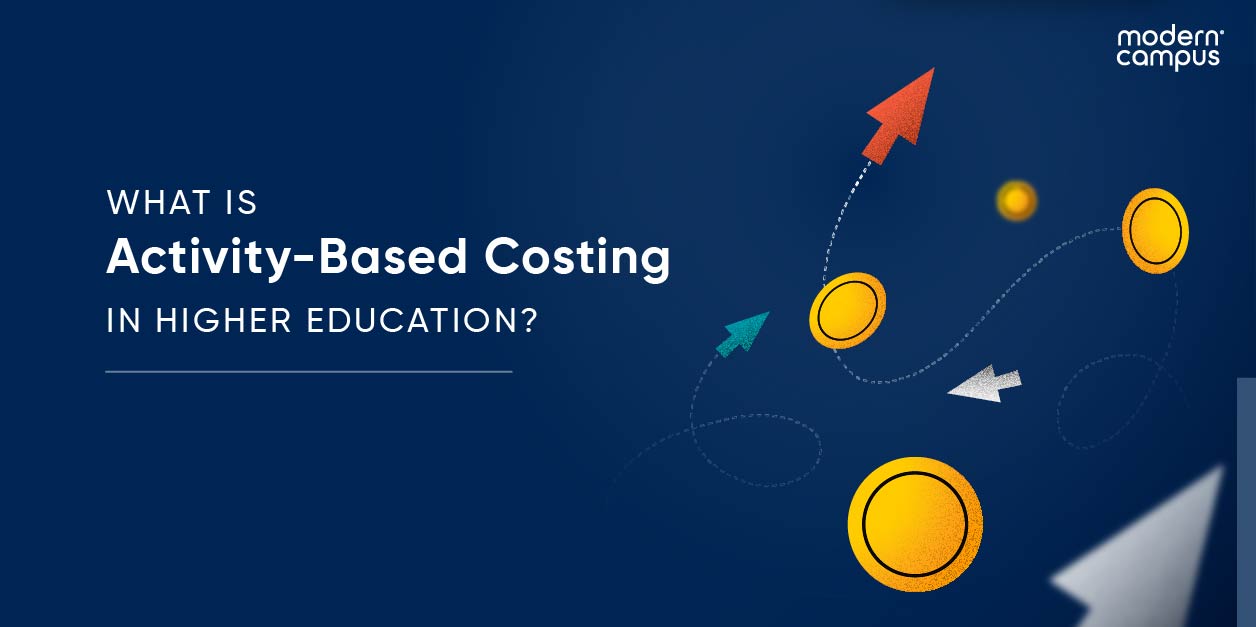
Decoding Higher-Ed Finances with Activity-Based Costing
How Activity-Based Budgeting can help your college or university pinpoint program costs, optimize resource allocation,...

Traditional Vs. Non-Traditional Students in Higher Education
How traditional college students differ from many of today’s post-traditional learners and how institutions can evolve...

Driving Success in Continuing Education Through Data
Why today's colleges and universities need to leverage data and analytics to make informed decisions about their continuing...

Trends in Enrollment Management in Higher Education
How colleges and universities are leveraging technology, personalizing engagement, and embracing innovative strategies...
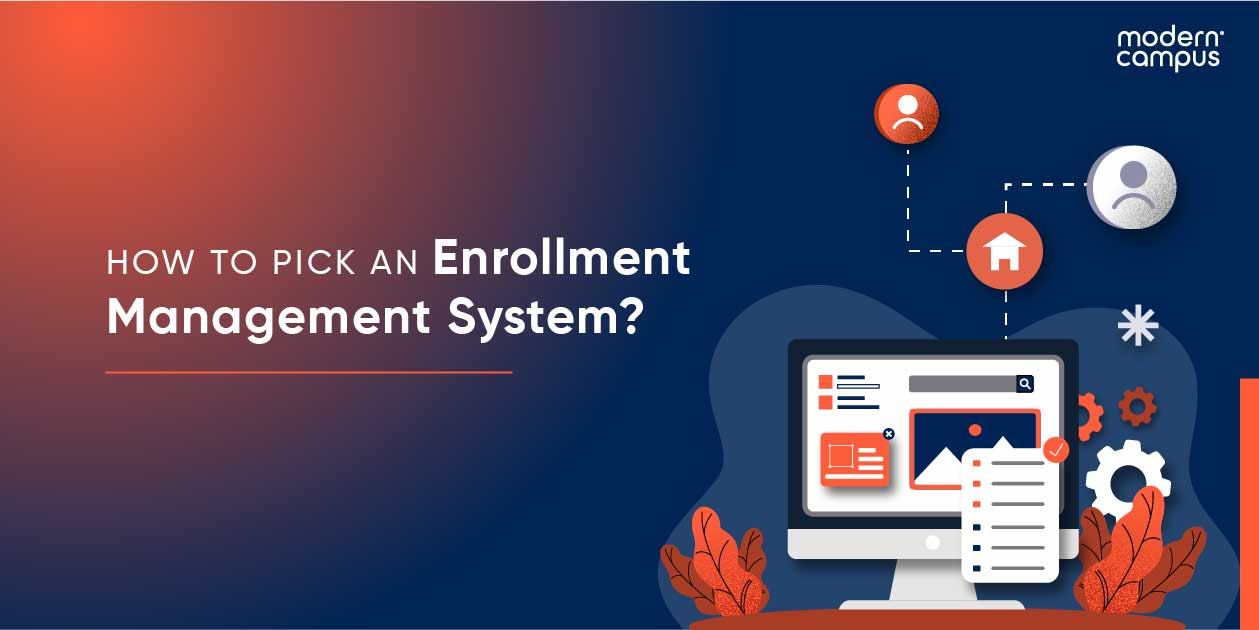
What to Look for in an Enrollment Management System?
How an Enrollment Management System (EMS) helps colleges and universities manage the complete student lifecycle and how...

Navigating Enrollment Challenges in Higher Education
How today’s colleges and universities can boost their student enrollment rates using top technology, marketing, communication,...

Top Strategies for Engaging Modern Higher Ed Alumni
How institutions can overcome common engagement challenges to reach more of their alumni and foster lasting relationships...

Student Retention Software's Role in Higher Education
How purpose-built software drives retention initiatives and which features a college or university should look for when...