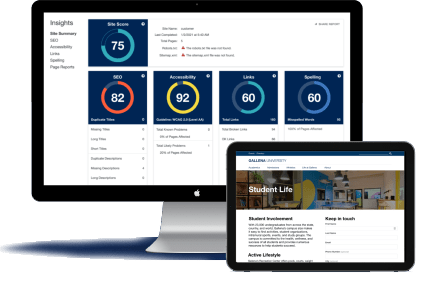Higher Ed has Changed
And so should the systems you use to manage the learner experience.
Modern learners don’t fit neatly into boxes. They could be 18 years old, coming from
high school for a traditional experience, or 58 years old coming to the college for
a microcredential. The point is, they’re individuals. And no matter who they are,
they’re seasoned consumers with high expectations.
So why Modern Campus? We help you upgrade every corner of your institution to deliver
the engagement and experience modern learners expect, with the tools modern administrators
like you crave.
Modern learners have modern expectations
Modern administrators have modern expectations too
What If You Could:
Revolutionize the way students experience higher ed as modern learners?
Modernize workflows to create the efficiency and scale your administrators & staff crave?
2,000+ institutions are transforming higher ed with Modern Campus




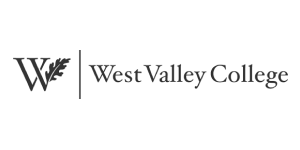
We have modern solutions for every corner of campus
For Marketing & Web Administration
Deliver a highly personalized website experience that drives prospect engagement while reducing bottlenecks to publishing and updating site content.
Learn about our solutions for marketing and web administration
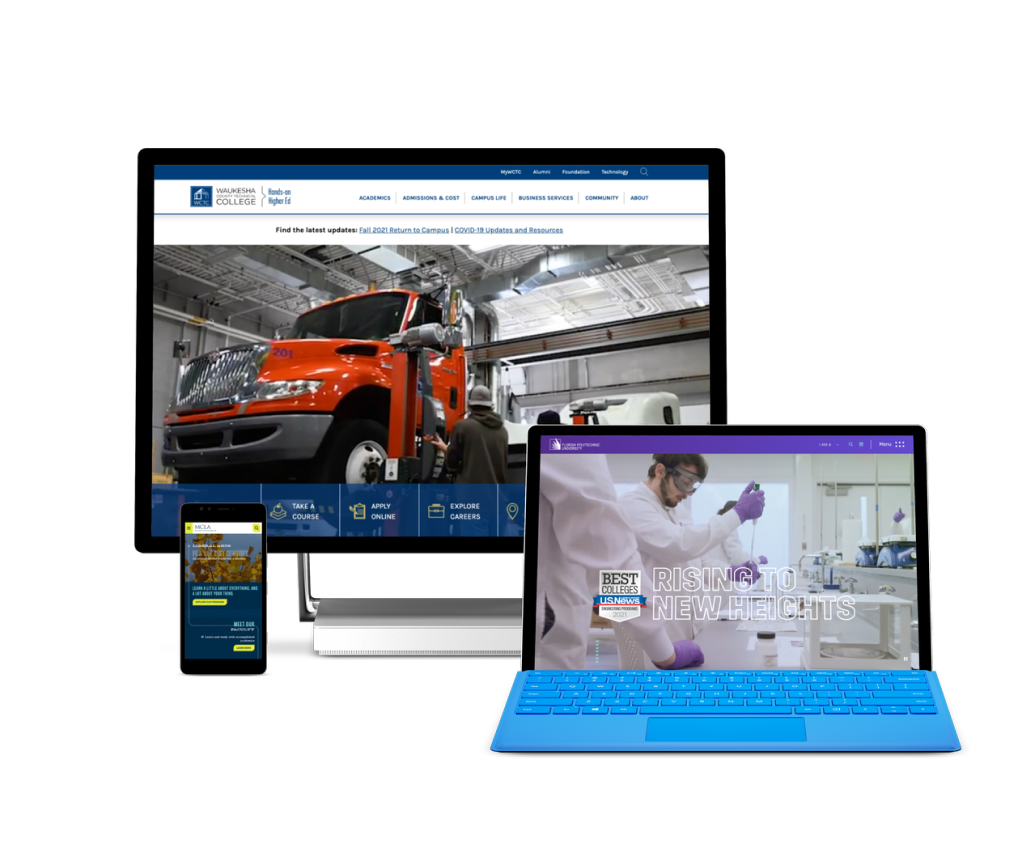
For Student Affairs Professionals
Enhance, streamline and track co-curricular student engagement to drive retention and success.

For Continuing Education & Workforce Development
Simplify the management of complex non-degree and stackable offerings while delivering a registration experience that maximizes conversions.
Learn more about our solutions for continuing and workforce education
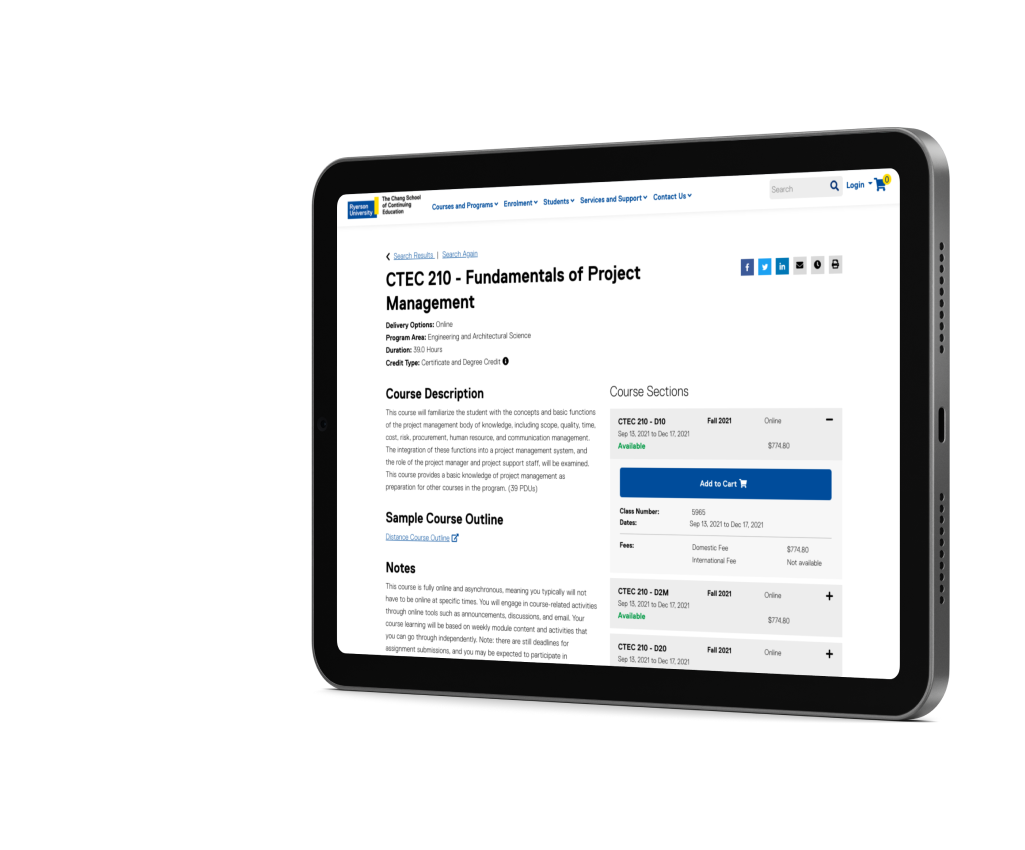
For Registrar Offices
Scale and accelerate catalog and curriculum development processes without adding any additional burden to staff workload.
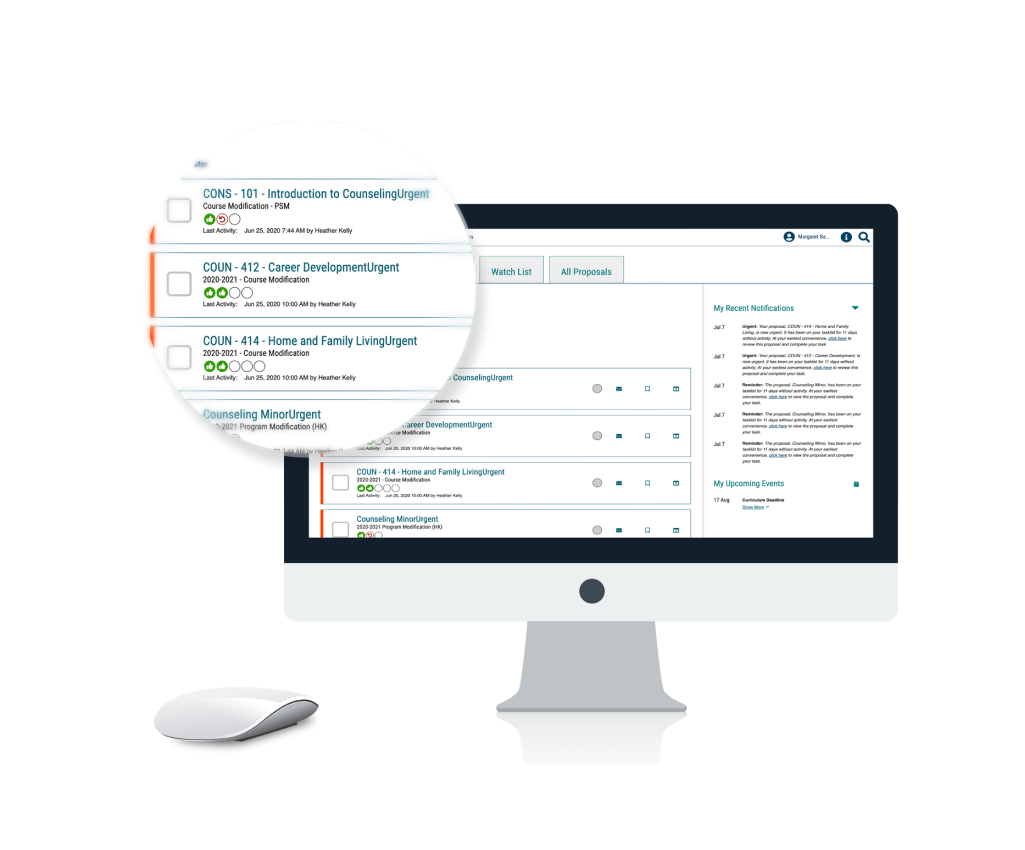
For the Whole Campus
AI-based Blended Messaging® designed to save time by targeting the right students with the right personalized messages at scale.
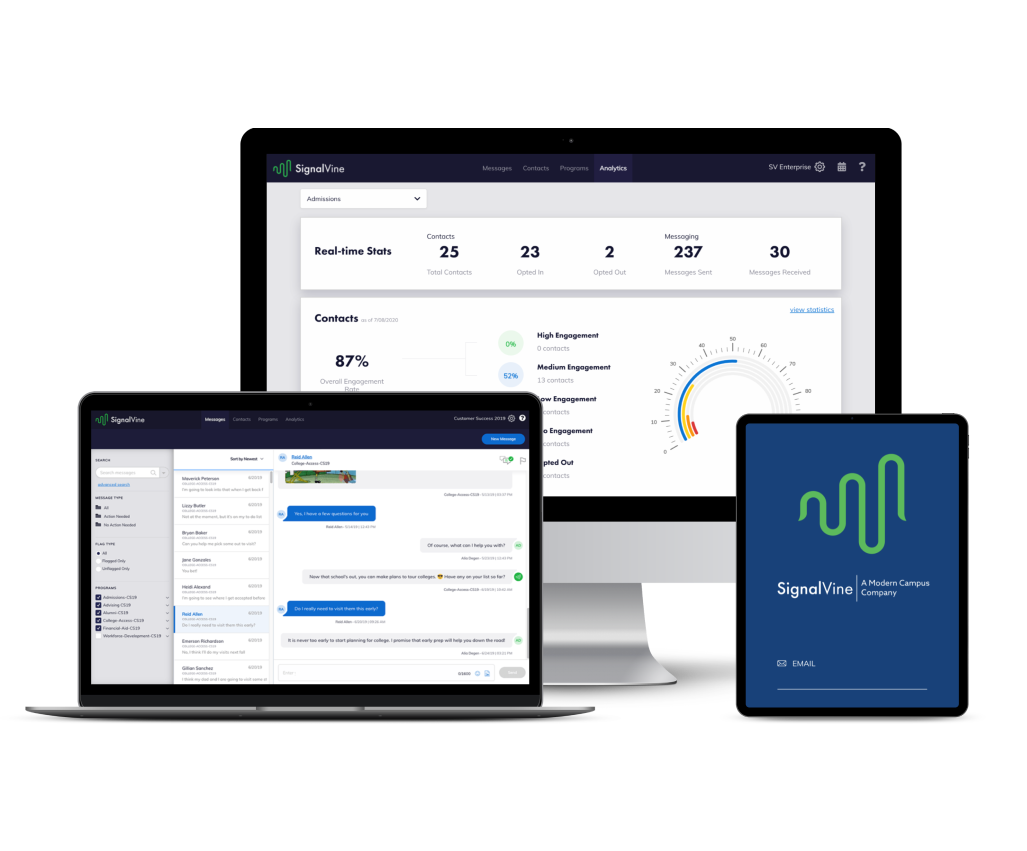
We’re the Innovator that Modern Institutions Trust
Thought Leadership
We launched The EvoLLLution and are constantly producing materials that keep the higher education industry moving forward.
Higher Education Focused
We only serve the higher education industry and ensure every aspect of every product we offer is tailored to the evolving needs of this space.
Customer Obsessed
We’re proud of our award-winning customer service and are obsessed with the happiness and outcomes of our clients.




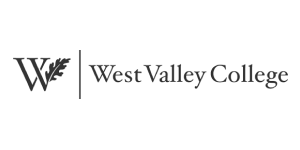

16x
Stevie Award Winner for Customer Service
Modern Campus is customer obsessed. We’ve won 16 Stevie Awards for Customer Service Department of the Year, as well as three Customer Sales and Service World Awards.